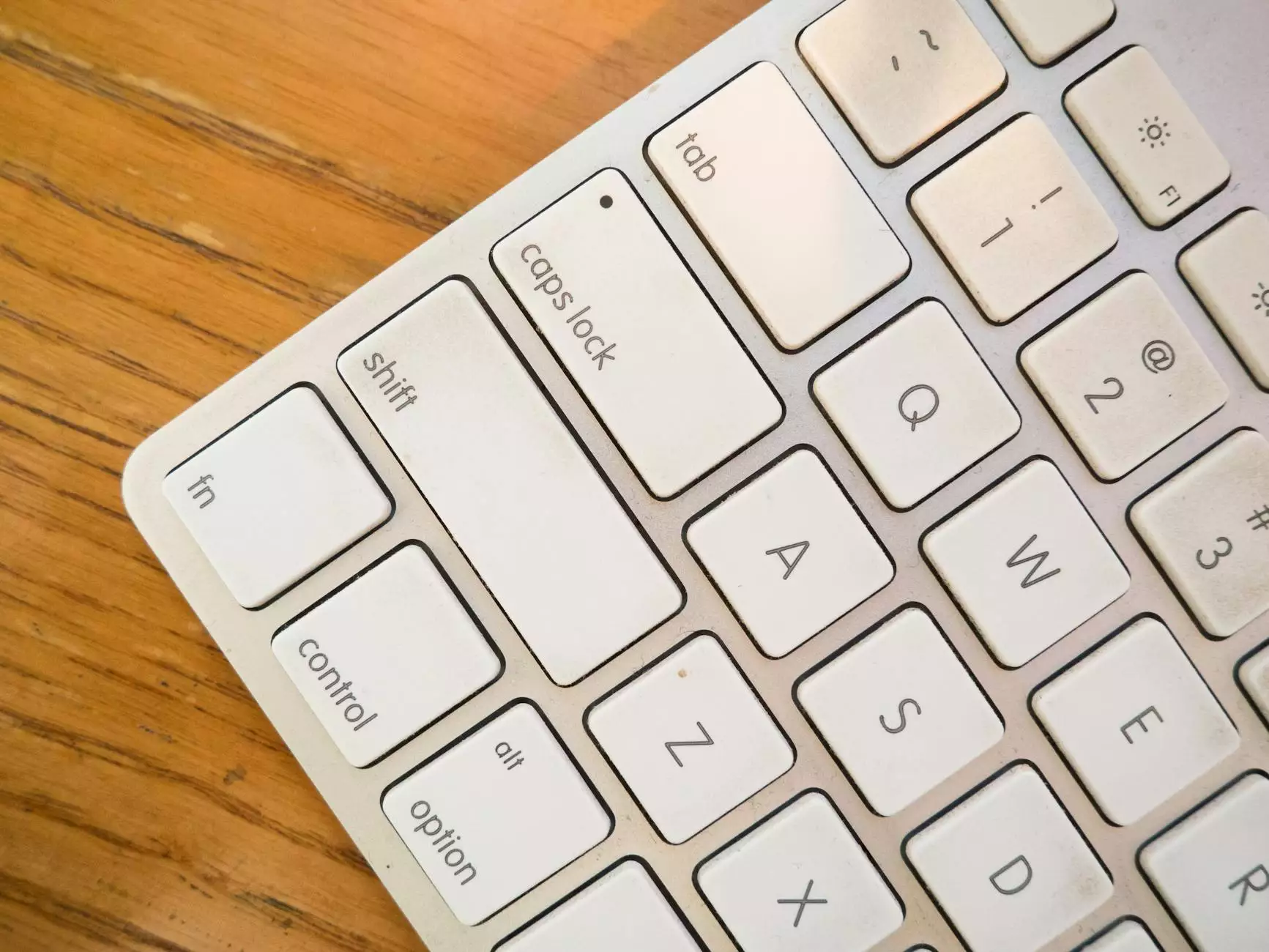How to Secure a Web Server: Essential Strategies for Your Business

In today's digital age, where businesses rely heavily on online platforms, web server security has become more important than ever. Every day, cyber threats evolve, and without robust security measures, your business could be at risk. Understanding how to secure a web server is crucial for ensuring the safety of your data, your customers, and your reputation. In this comprehensive guide, we will explore various methods to protect your web server and create a secure online environment.
1. Understanding the Importance of Web Server Security
Your web server is the backbone of your online presence. It stores, processes, and delivers your website content to users around the globe. A secure web server not only protects sensitive information but also maintains trust with your customers. Here’s why securing your web server is vital:
- Data Protection: A secured server protects sensitive data, including user information and business transactions.
- Reputation Management: Data breaches can severely damage your brand’s reputation and erode customer trust.
- Compliance Requirements: Many industries have regulations that require businesses to adopt specific security measures.
- Operational Continuity: A compromised web server can lead to downtime, affecting revenue and customer satisfaction.
2. Essential Steps to Secure Your Web Server
Securing a web server encompasses various strategies and tools. Here are the essential steps to take:
2.1. Regular Updates and Patching
Keeping your web server software up-to-date is critical. Software vendors frequently release updates to fix vulnerabilities. Ensure that:
- Your operating system is updated regularly.
- All installed applications and server software are current.
- You have a mechanism to track and apply patches promptly.
2.2. Enable a Firewall
A firewall acts as a barrier between your web server and malicious traffic. It can be hardware-based or software-based. Whenever implementing a firewall, consider:
- Configuring it to block unwanted traffic to your server.
- Regularly reviewing firewall rules to ensure they are effective.
- Employing a web application firewall (WAF) for additional protection against web-based attacks.
2.3. Implement Secure Protocols
Using secure protocols is a must when transferring data. Focus on:
- Implementing HTTPS instead of HTTP to secure data in transit.
- Utilizing SSH for secure server management and file transfers.
- Disabling outdated protocols (like SSL 2.0 and SSL 3.0) which are known to be insecure.
2.4. Strong Password Policies
Weak passwords are a common vulnerability in server security. Enforce a robust password policy that includes:
- Complex passwords with a mix of characters.
- Regular password changes for all users.
- Two-factor authentication (2FA) for an extra layer of security.
2.5. Monitor Server Logs and Traffic
Constantly monitoring server logs and traffic empowers you to detect suspicious activities promptly. Be proactive by:
- Setting up alerts for unusual access patterns.
- Reviewing logs for unauthorized access attempts.
- Using log analysis tools to enhance your monitoring capabilities.
3. Advanced Security Measures
In addition to the basic security measures, consider implementing these advanced strategies:
3.1. Using Intrusion Detection and Prevention Systems (IDPS)
Intrusion detection systems can identify and respond to potential threats in real-time. Ensure you:
- Select an IDPS solution that fits your server’s needs.
- Regularly update IDPS signatures to detect new threats.
- Integrate IDPS with your overall security policy.
3.2. Employing Virtual Private Networks (VPN)
A VPN can secure remote access to your web server. Consider the following:
- Implementing VPN protocols such as OpenVPN or L2TP/IPsec.
- Restricting server management to VPN only, further reducing exposure to threats.
3.3. Regular Penetration Testing
Conducting penetration tests simulates potential attacks to identify weaknesses in your security. Plan regular tests that:
- Evaluate the effectiveness of your security measures.
- Help you understand how attackers could exploit vulnerabilities.
4. Backup and Disaster Recovery Plans
No matter how secure your web server is, data loss can occur. A proper backup plan safeguards your data by:
- Regularly backing up server data and configurations.
- Storing backups in multiple locations (on-site and off-site).
- Testing your disaster recovery plan to ensure quick restoration after an incident.
5. Employee Education and Awareness
Your employees play a vital role in server security. Educate them on:
- Recognizing phishing attacks and social engineering tactics.
- The importance of maintaining strong passwords and adhering to security policies.
- Reporting any suspicious activities to the IT department as soon as possible.
6. Conclusion
Securing your web server is not a one-time task but an ongoing process that requires diligence and regular updates. By following these comprehensive strategies on how to secure a web server, your business can significantly reduce the risk of cyber threats. Investing time and resources into web server security will pay dividends in customer trust, compliance, and overall operational integrity.
At rds-tools.com, we are committed to providing high-quality IT services and software solutions tailored to your business needs. By implementing these security measures, you can ensure your web server maintains a strong defense against potential attacks, allowing you to focus on what really matters: growing your business.